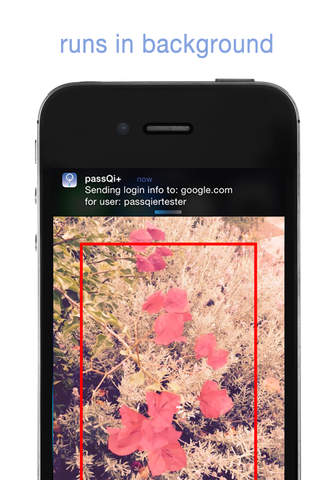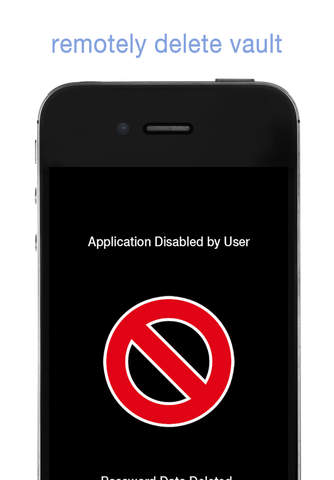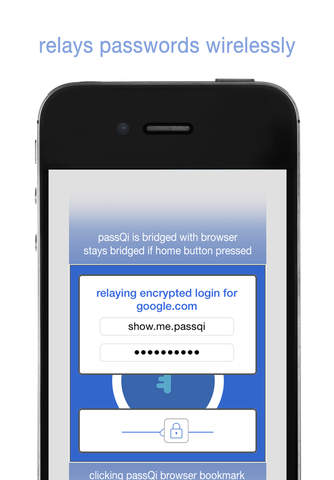
passQi automates login to your desktop browser AND provides the security that comes from ONLY storing your passwords in your phone PLUS it automates two-step verification login. It builds an encrypted bridge from your phone every time you log in.
SECURITY
Passwords are only relayed to your desktop browser “on demand.”
Password delivery messages are secured by the industry-standard encryption technology, AES -256.
.
passQi shares the secret AES-256 bit key with the browser by scanning a QR to begin a session. The key is in the QR code, and it is never transmitted on the network.
This makes it possible to deliver the highest level of security while maintaining the maximum “go anywhere” convenience possible.
TWO-STEP VERIFICATION
You can also automatically relay the six digit codes which change every 30 seconds used for sites that support TWO-STEP VERIFICATION – like Google, Salesforce, Dropbox, AWS, Slack, Kickstarter, Evernote, and more.
passQi+ make two-step verification painless and easy – so why not use it?
FULL FEATURED PASSWORD MANAGER
This advanced security model is embedded in a full-feature password management application:
PASSWORD VAULT
Touch ID is supported or alternatively, PIN and passphrase based Vault login.
Multiple users can be stored for the same domain. Change users easily.
You can remotely delete the Vault by visiting the passqi.com web site or calling 678-2LOCKUP (enable at application startup).
FREE BACKUP TO Dropbox
You may backup and restore your Vault as a passphrase-encrypted file that can be copied to or from a Dropbox account from within the app.
NO BROWSER EXTENSION REQUIRED
passQi can be used at home, at work, or away simply by dragging the passQi bookmark (used to generate the QR code) onto your browser’s bookmark bar.
The bookmark works with any modern browser on any platform.
LOGIN TO YOUR iPhone APPS TOO
Passwords and usernames from your Vault can be relayed as notifications that allow you to copy them into your clipboard as you log in to your local apps.
SUPPORTS iPhone Safari
The passQi extension allows you to use your passQi Vault to automatically log in to mobile Safari.
PASSWORD RESET
Many password-reset pages can be recognized by passQi, allowing you to reset your password and update your Vault automatically during a session.
Makes it easy to switch to unique and complex passwords for each account.
DESIGNED TO WORK WITH MOST SITES
passQi knows how to recognize most username / password login forms automatically.
passQi can alternatively relay your passwords to your browser in a form that allows you to copy and paste them if a page is unrecognizable.
SECURE NOTES
Store account related information in the secure notes section of each account record
RUNS IN BACKGROUND
Click the bookmark running in the background, and iOS 8 (and Apple Watch users) receive an active notification - login with a single tap.
A FAMILY OF PRODUCTS
Don’t need two-step verification support? The free version of passQi has all of the same password management feature of passQi+ with the exception of support for two-step verification. If you upgrade to passQi+ later, you can easily migrate your Vault as a backup file.